Managed Services
Overview
Managed Services allow you to register and manage your services within Blocks Cloud. Once a service is registered, you can begin collecting logs and traces for it.

Key Features
- Register Services: Add new services to start collecting logs and traces.
Register a Service
- Navigate to Managed Services.
- Click Register Service.
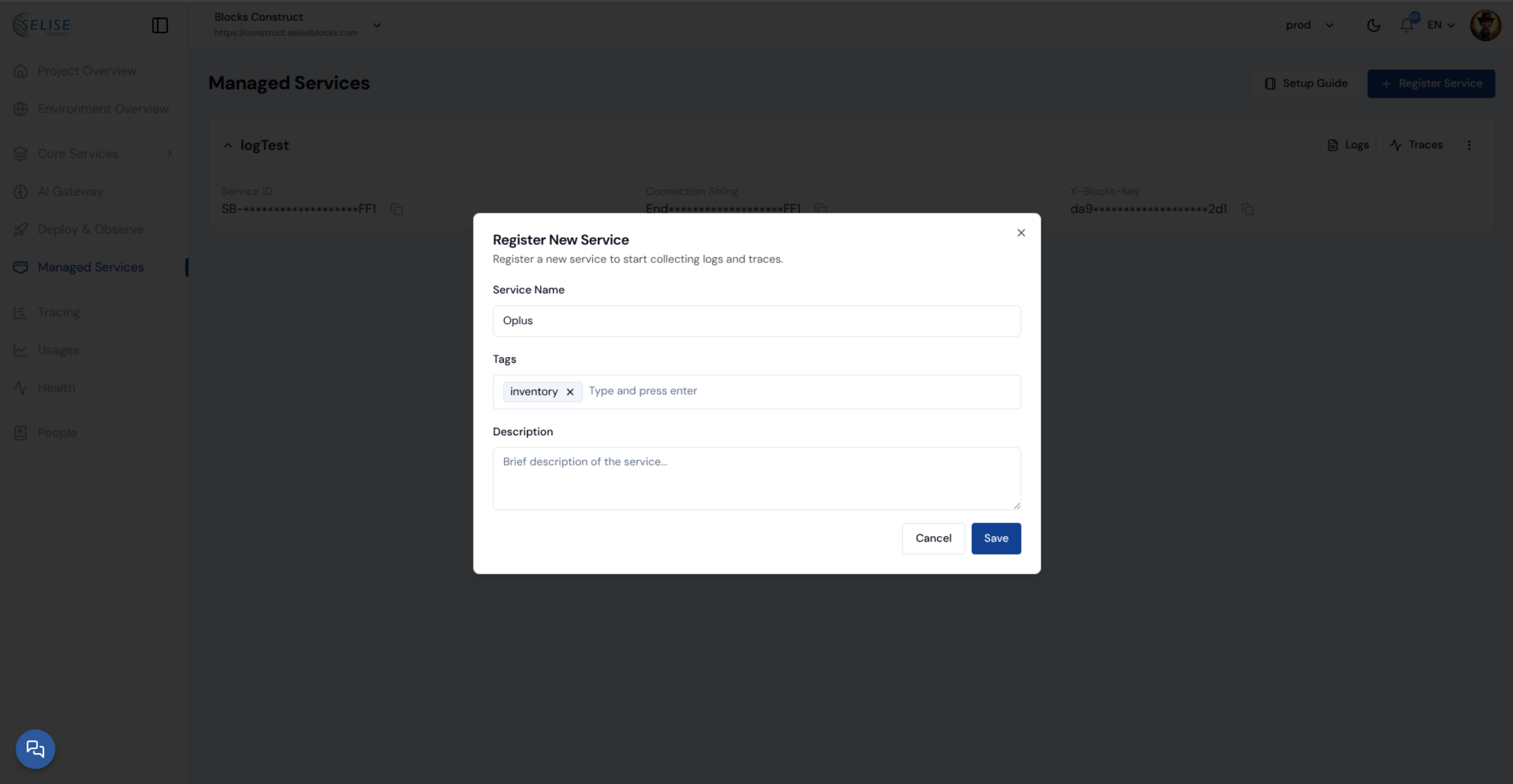
- Fill in the required details:
- Service Name: Enter the name of the service.
- Tags: Add relevant tags to categorize the service.
- Description: Provide a brief description of the service.
- Click Save to register the service.
- After registering, connect your application to the service using the provided NuGet package. Once connected, you can view logs and traces for that service directly in Blocks Cloud.
To configure your .NET project, use the following NuGet package.