Notification
The notification service allows users to define how notifications are delivered within the application.
Steps to Add a Configuration
- Go to Core Services → Notification .
- Click the Add Configuration button.
- Enter a Name for the configuration (e.g., User Activity Alert ).
- Select the Channel to Notify — currently, the available option is SignalR .
- Choose the Notification Type from the dropdown.
- Enter the Notify Method (e.g., language import ).
- Check Enable Persistence if you want the notification to be stored for future
reference.
→ Persistent notifications will appear under the bell icon in the UI. - Click Save to create the configuration.
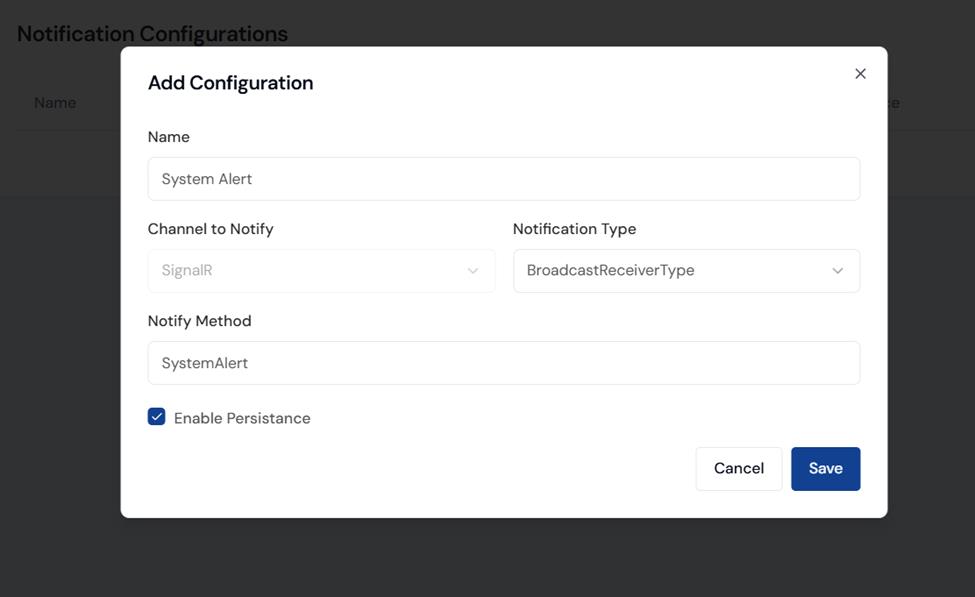
Available Notification Types:
| Type | Meaning |
|---|---|
| NoReceiverType | No receiver defined; notification not sent to anyone |
| BroadcastReceiverType | Sent to all users in the environment or system |
| UserSpecifReceiverType | Sent to specific user(s) only |
| FilterSpecificReceiverType | Sent to users matching certain filters or conditions (e.g. role, project) |
Edit or Delete a Notification Configuration
- Go to Core Services → Notification .
- From the Notification Configuration table, click the three -dot menu beside your desired configuration.
- Select Edit to modify settings (same fields as in Add Configuration).
- Select Delete to permanently remove the configuration.
View Swagger link by clicking API Docs .
Currently, the only supported notification channel is SignalR. For notifications to be delivered correctly, the user must select a receiver type otherwise, the notification will not be sent. Additionally, the frontend must include a matching method to the one specified in the notification method. This enables proper subscription to the notification via the front-end interface.
Multiple notifications can be added by repeating the configuration process. Once configurations are saved, a list view displays all existing notifications. From this list, users can edit or delete any previously created notification. This setup ensures flexibility in managing real-time and persistent notifications.